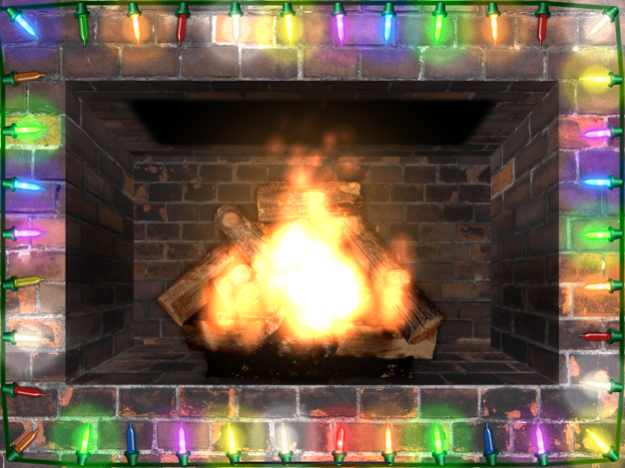NightLights Universal 2.3.2
Continue to app
Paid Version
Publisher Description
** Apple TV version included with purchase! **
Decorate your device with bright, shiny lights! It doesn’t matter which holiday you’re celebrating, there’s a color combination for every need. NightLights comes with C7, Mini, Bubble, LED, Flicker, and novelty shaped light bulbs. You can mix and match, choose from various blink modes, and more!
Use NightLights to frame your display with colored lights, or create lighted scenes with your own photos, and backgrounds.
FEATURES:
- Choose your own bulb sequence from over 90 different lightbulbs.
- Frame your display, or place lights anywhere on your screen!
- Scale the lights larger, or smaller.
- Adjust the spacing between bulbs.
- Choose from a selection of blink effects: Off, On, Chase, Random, Flicker, and Blink.
- Choose from a selection of holiday presets.
- Lots of Background options:
- Change Background Colors.
- Load a photo.
- Weather effects: snow, rain with lightning, and falling leaves.
- Fireflies.
- Window Frames.
- Fireplace.
- Fireworks.
- Add your own text message.
Feb 23, 2022
Version 2.3.2
- Optimized for iOS 15.
- Enhanced Fireplace particles.
- Fixed scaling issues.
- Fixed Fireplace scaling on orientation change.
- Fixed Paint Mode Panel.
About NightLights Universal
NightLights Universal is a paid app for iOS published in the Recreation list of apps, part of Home & Hobby.
The company that develops NightLights Universal is Michael Briscoe. The latest version released by its developer is 2.3.2.
To install NightLights Universal on your iOS device, just click the green Continue To App button above to start the installation process. The app is listed on our website since 2022-02-23 and was downloaded 3 times. We have already checked if the download link is safe, however for your own protection we recommend that you scan the downloaded app with your antivirus. Your antivirus may detect the NightLights Universal as malware if the download link is broken.
How to install NightLights Universal on your iOS device:
- Click on the Continue To App button on our website. This will redirect you to the App Store.
- Once the NightLights Universal is shown in the iTunes listing of your iOS device, you can start its download and installation. Tap on the GET button to the right of the app to start downloading it.
- If you are not logged-in the iOS appstore app, you'll be prompted for your your Apple ID and/or password.
- After NightLights Universal is downloaded, you'll see an INSTALL button to the right. Tap on it to start the actual installation of the iOS app.
- Once installation is finished you can tap on the OPEN button to start it. Its icon will also be added to your device home screen.